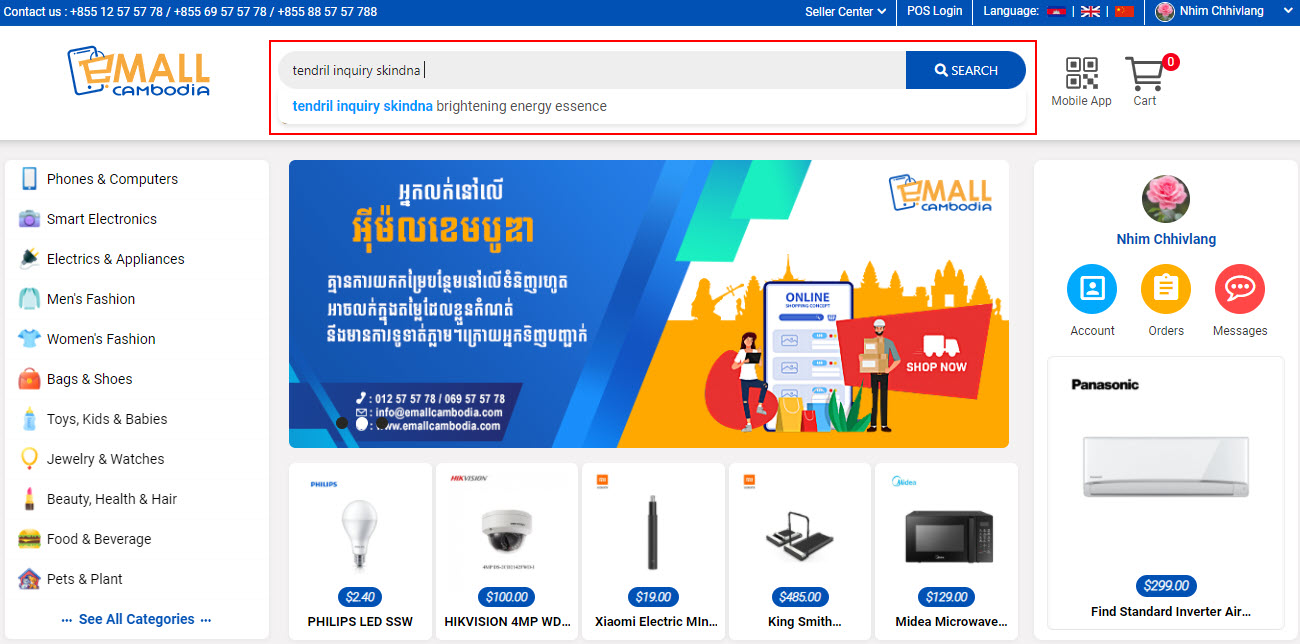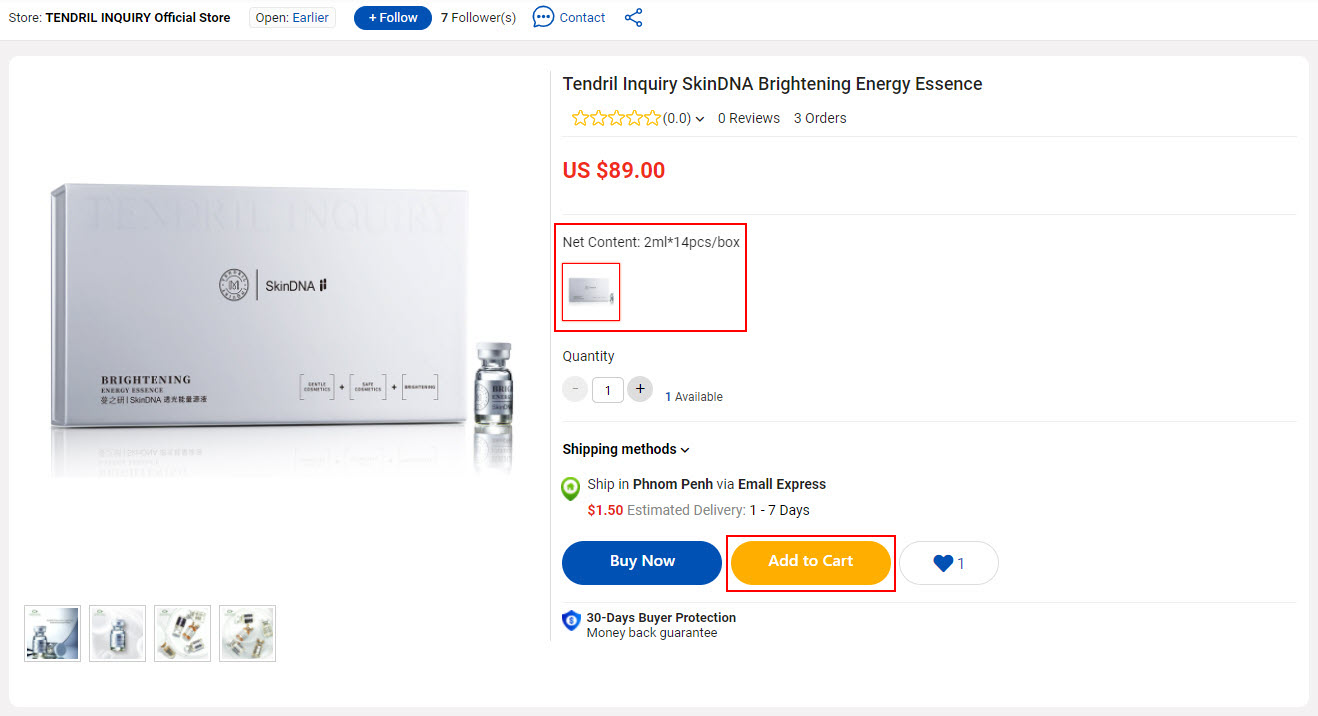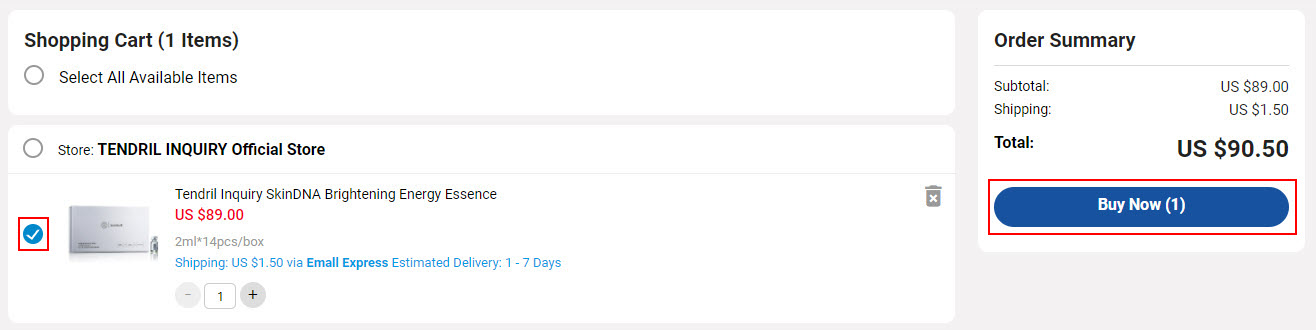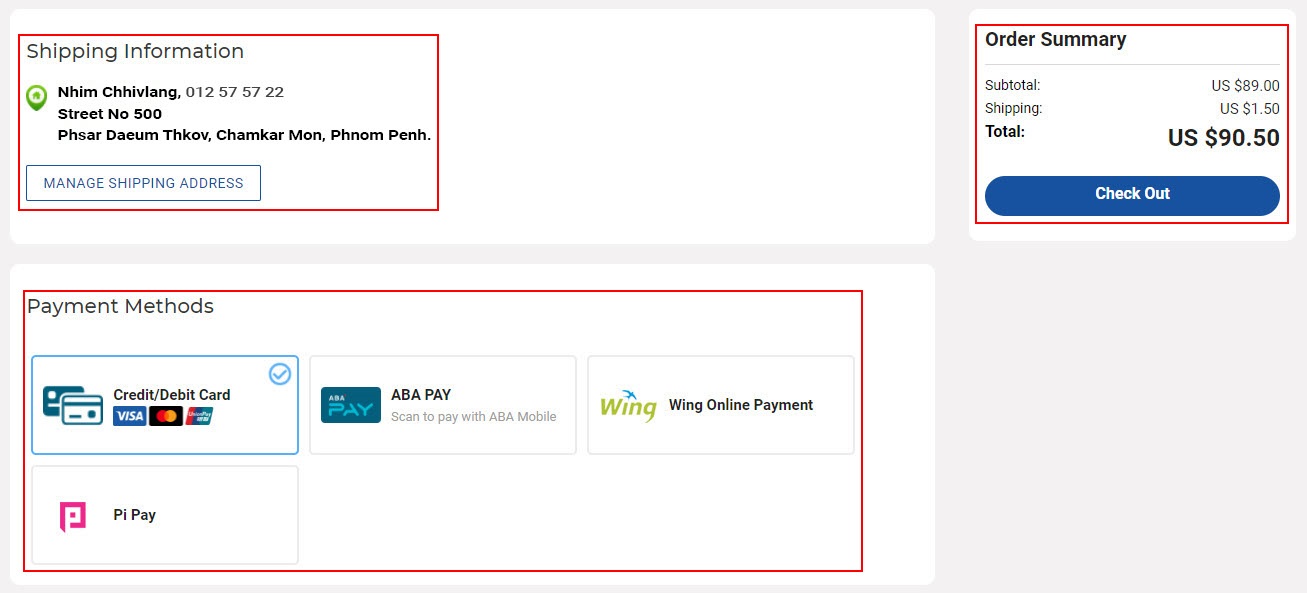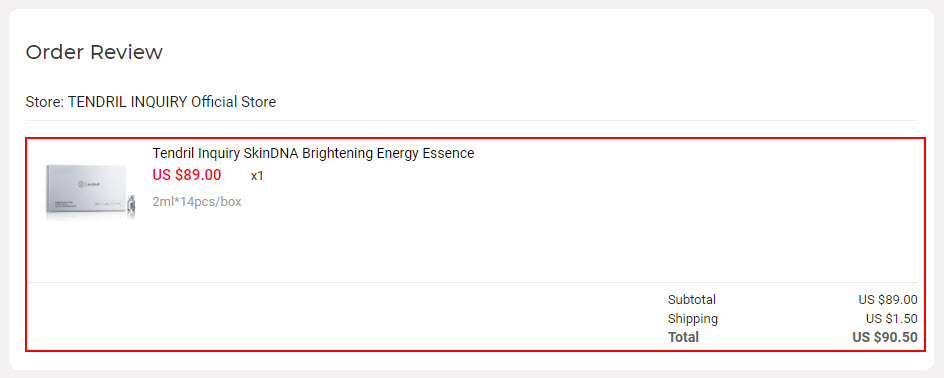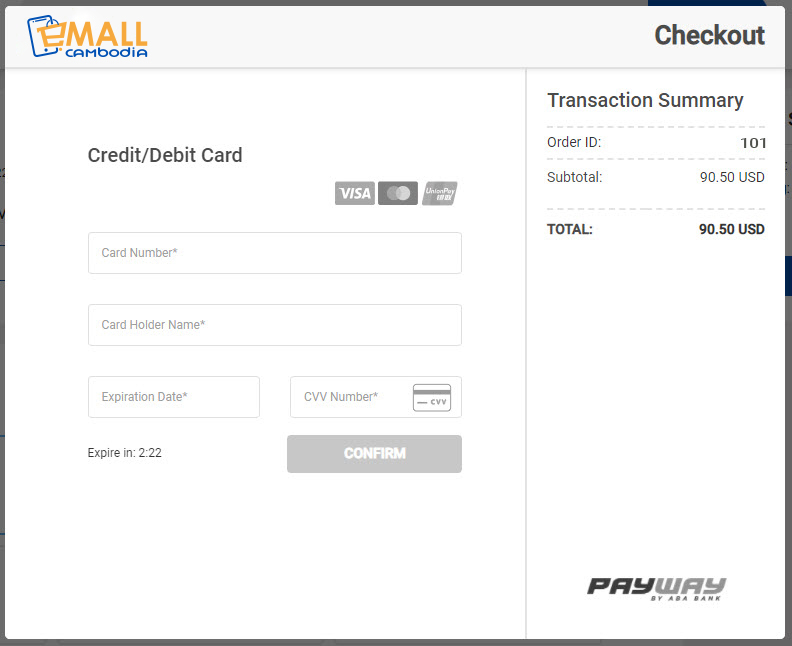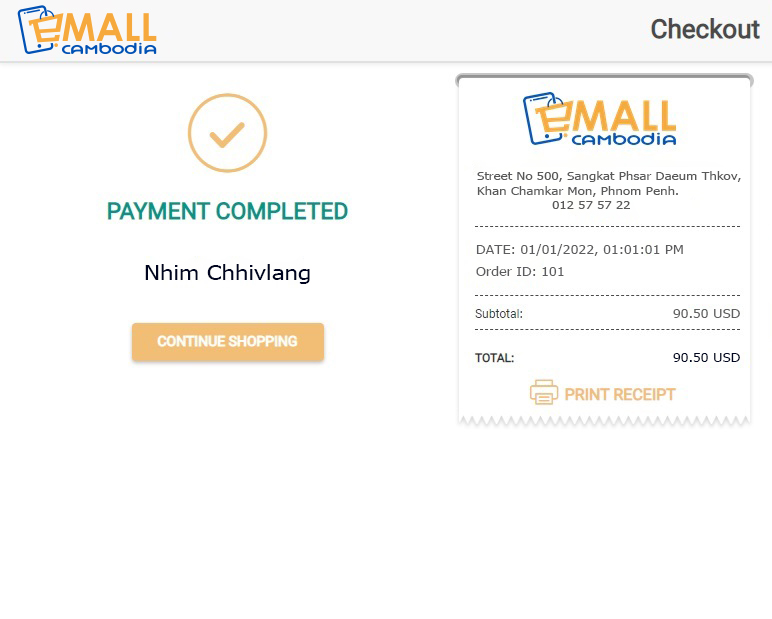Product Selection & Payment
1. Type the name of product or store you’re looking for into the search bar. You can search for products by name or features, such as brand, artist, part number, etc.
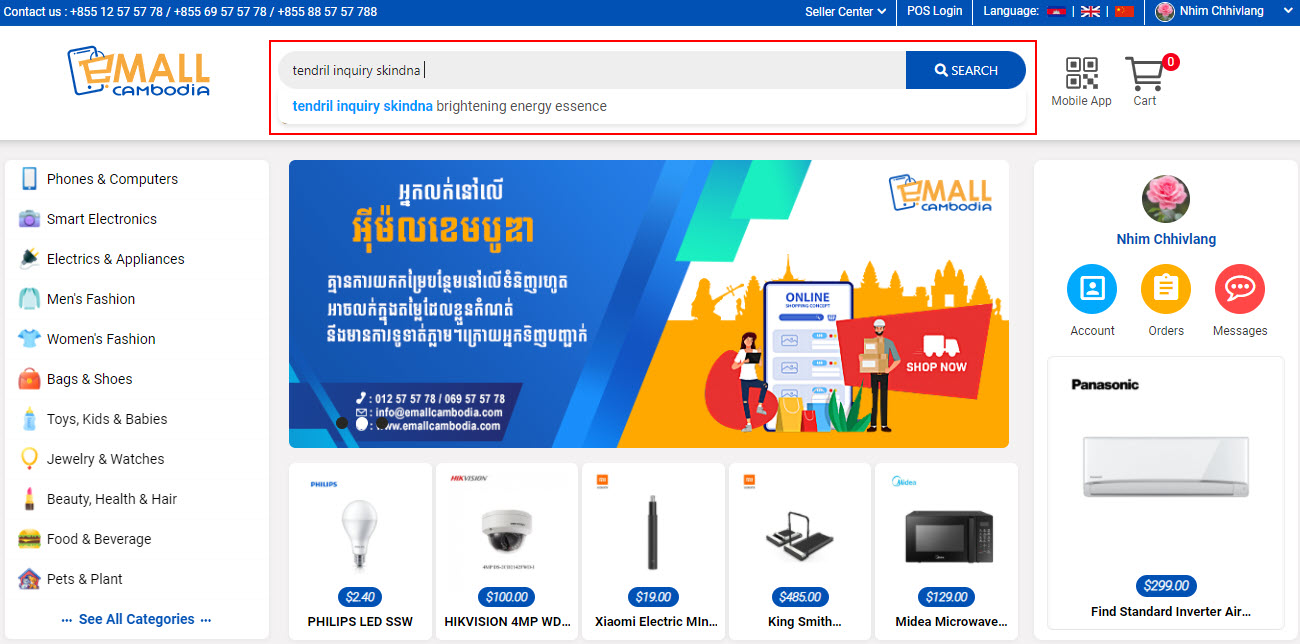
2. To add products to your Shopping Cart, Please follow the step below:
2.1. Open a product page.
2.2. Select the product attribute such as size, color, length, storage, etc…
2.3. After that, you can go to Shopping Cart to check these products at any time.
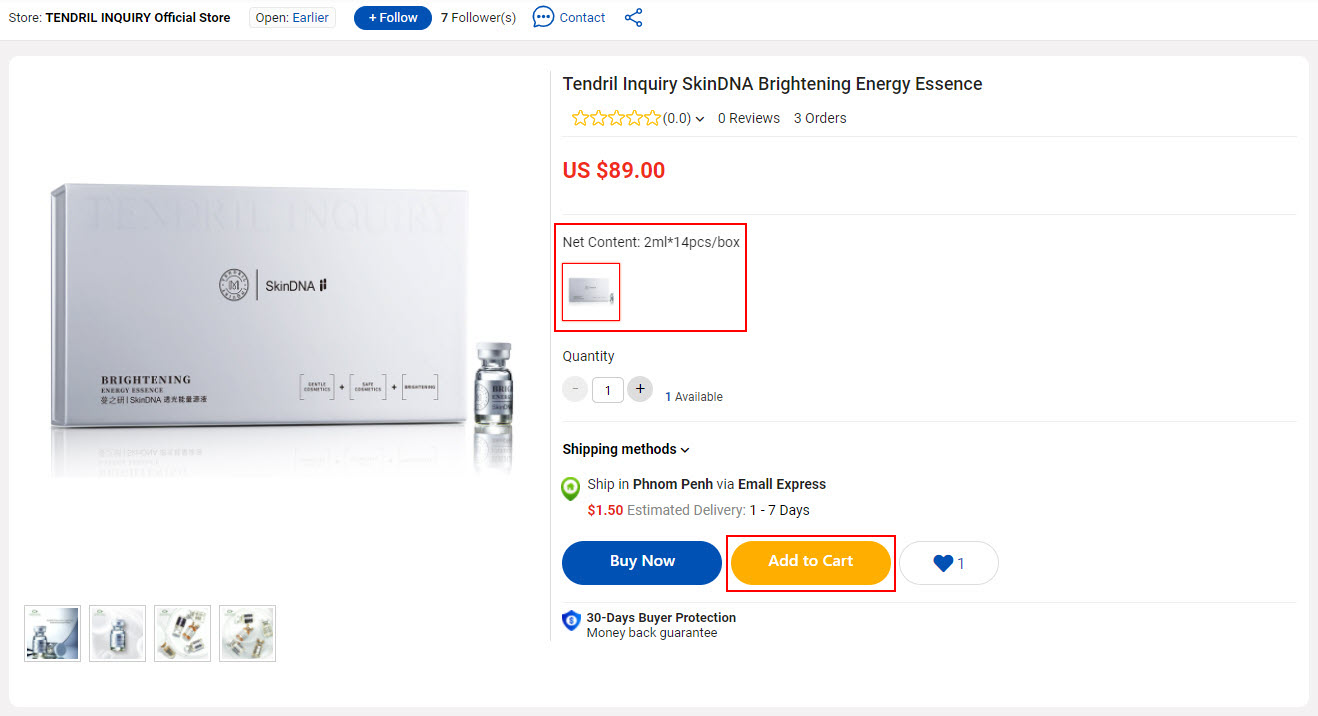
3. Click your Cart Icon, then you have to tick your product and Click Buy Now to continue.
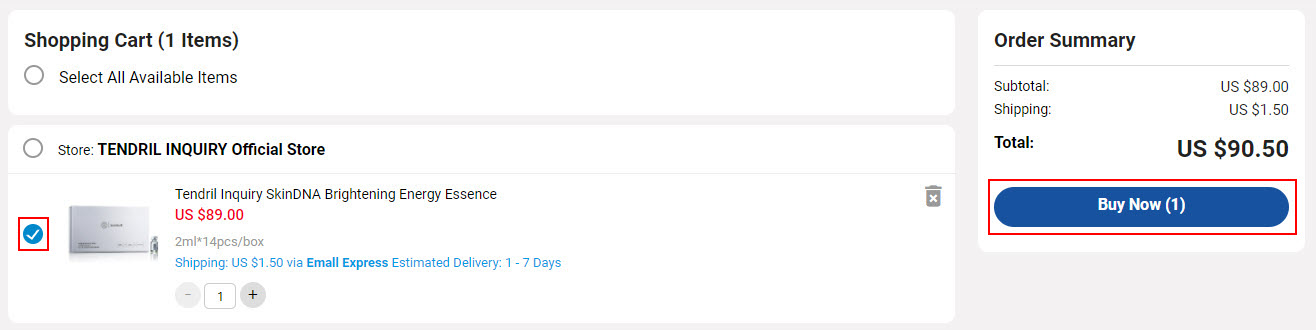
4. Check your address, then choose your payment methods and click Check Out to continue.
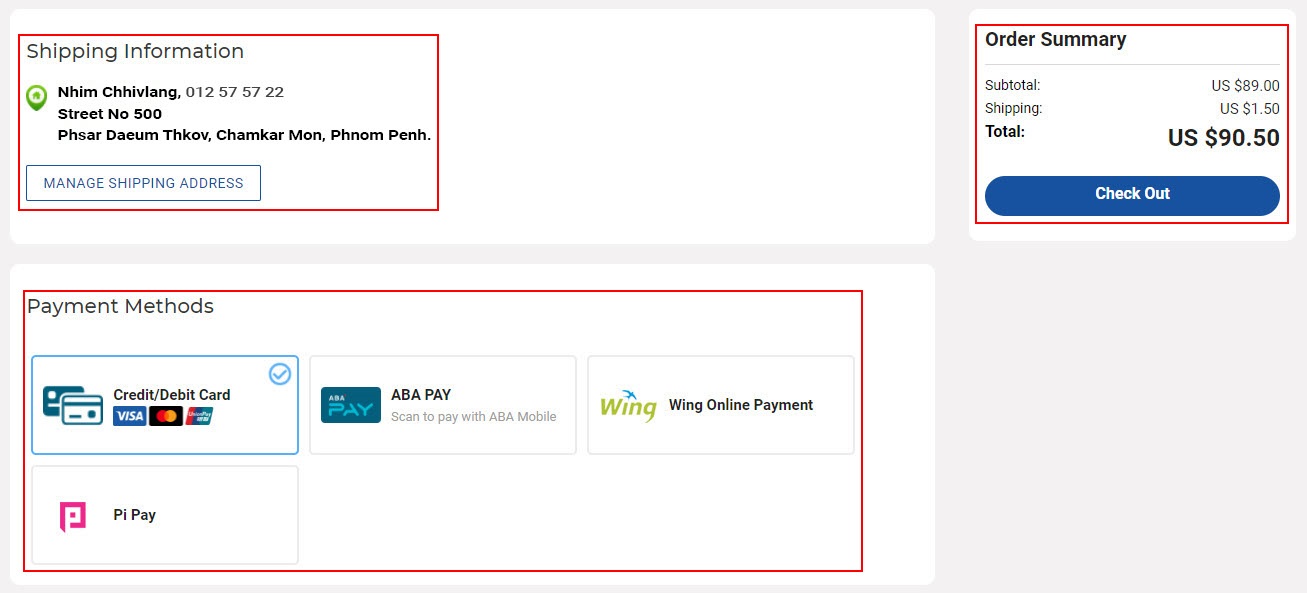
5. Order Review !
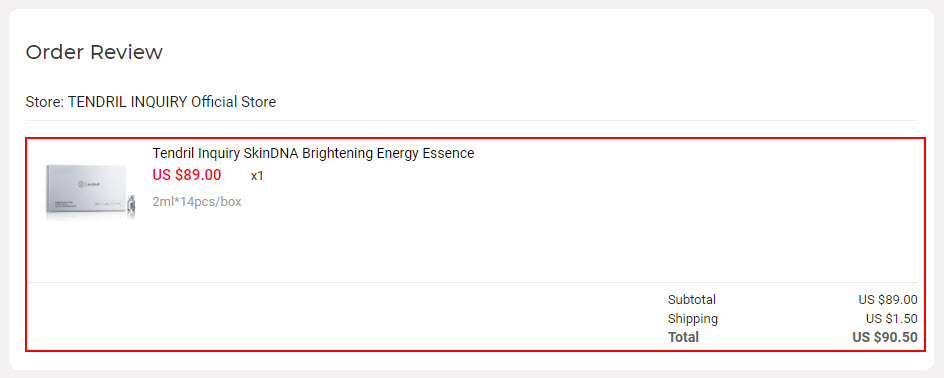
6. Fill the card information if you choose the Credit/Debit Card.
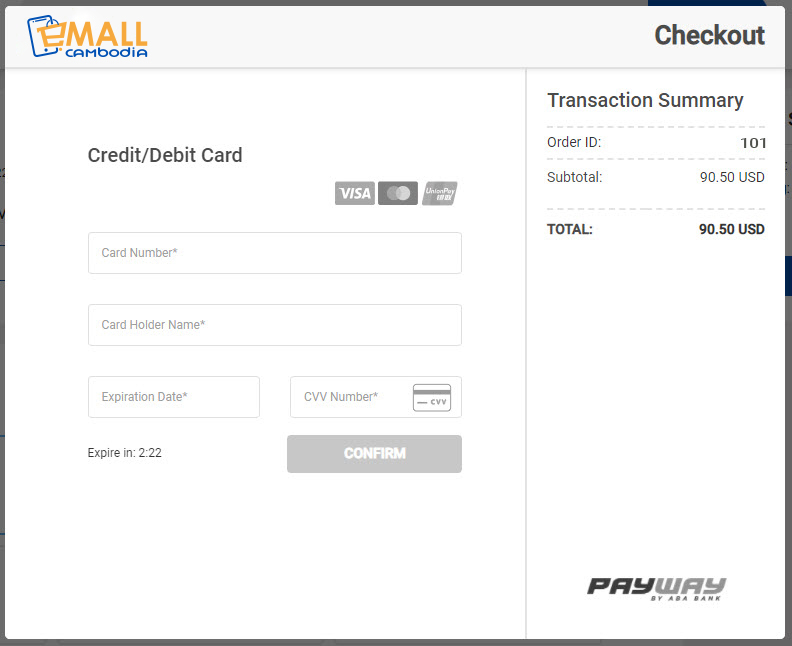
7. After the payment complete you will see the pop up PAYMENT COMPLETED. You can check your order in My Order.
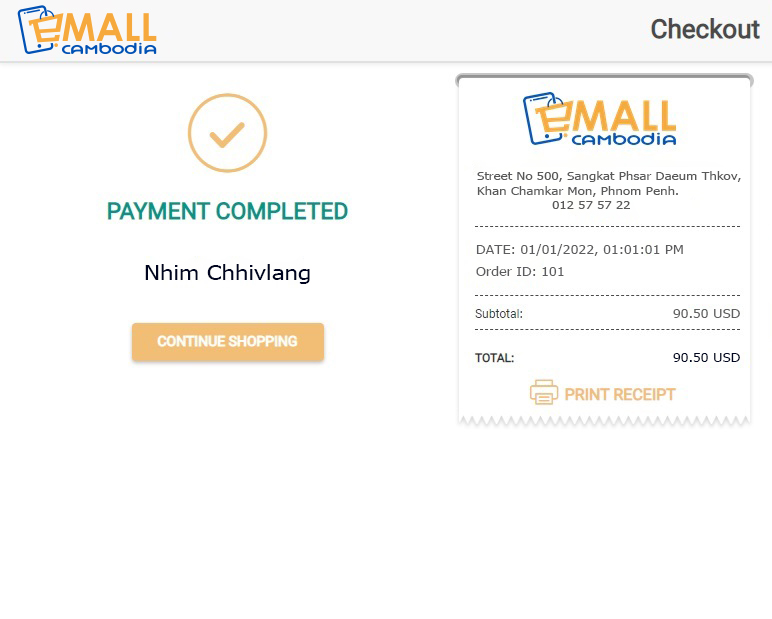
 |
|
 |
|